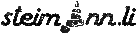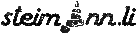|
(700si, 9xi, 7xi, 8000i, 7000i only)
This card allows you to store exposure values up to eight spots within a scene. The camera calculates the average exposure.
Restrictions:
-
No flash are supported and will be turned off automatically. If you are using a Program/Maxxum Flash 4000AF/2800AF/1800AF or a Macro Flash 1200 AF turn them off manually, or the card will not function even if the "Card"-in-use indication is shown in the data panel.
Using the card
-
Press the "Card" button to turn on/off the card.
-
Aim the camera to the wished area and press the "Spot"-metering button to store the measured value. Next to the "SPot" indication in the data-panel you find the number of already measured values, for 5 seconds after pressing the "Spot"-metering button.
-
Repeat step 2 up to 8 times.
-
Take the picture. To delete the last measurement press the "Card" button to cancel card operation. Turn on the card again by pressing the "Card" button, and you can resume with step 2.
Note:
-
After taking the picture the calculated exposure measurement will remain set. You have to turn off the card to begin a new measurement.
-
To delete stored measurements use the "Card" button to turn it off. The measurement will be deleted.
-
Removing the card from the card door will also delete the measurement.
-
Turning the camera off will NOT delete measurements or cancel the card function.
|